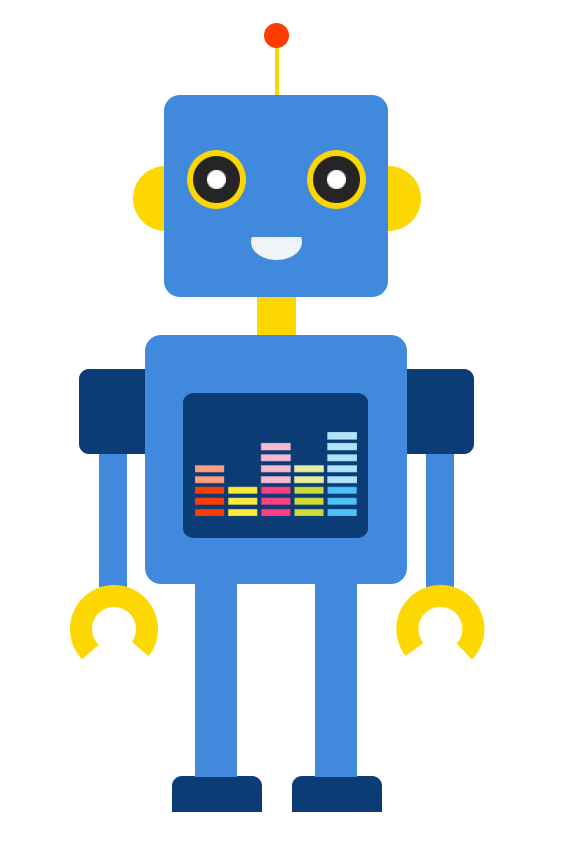
This article is for students, or anyone curious about becoming a computer programmer. I decided to write it because I’m currently in my third year of college learning computer science, and I have learned a lot. I wanted to share what programmers do. If you're thinking about this path, this article will help you see what it’s really like.
Being a programmer can be challenging. You have to find a way to solve problems by using code and be able to learn new things every day. It can be frustrating when the code doesn’t work, but when it works, it's very satisfying. Programming is also creative. You create something out of nothing. If you enjoy thinking logically and creating useful tools, it can be a very satisfying job.
They use programming languages like Python, Java, or C++ to build programs based on software engineers’ designs. They debug errors, update old code, and make sure programs are able to run. They also work with other developers, test applications, and help users or create documentation.
. A typical day in a life of a programmer involves collaborating with other developers, debugging code, learning new technologies, and improving existing programs. It requires patience, attention to detail, and strong logic.
Some work in offices at tech companies, government agencies or banks. They are others work from home because it's easier and more comfortable. Programmers may also work as freelancers or consultants for multiple clients.
You can choose to study computer science in college. It's also possible to learn through online courses and coding boot camps. Usually, people start by learning a programming language like Python, Java, or C++. After learning the basics, it's very important to practice by your own and create things.
Entry-level programmers can make around $50,000 to $65,000 per year. With more experience, salaries often rise to $80,000 or more. Highly skilled programmers or those working in top tech companies can earn over $100,000 a year.
Computer programmers need to keep learning throughout their careers because technology changes quickly. They often take online courses on platforms like Coursera, Udemy, or edX to learn new programming languages, tools, or frameworks. They also attend tech conferences such as Google I/O, Microsoft Build, or PyCon to learn about the latest trends and connect with other professionals. Certifications like AWS Certified Developer or Microsoft Certified: Azure Developer Associate are also popular. This ongoing training helps them stay competitive and improve their skills.
One of the main dangers of being a computer programmer is spending long hours sitting in front of a screen, which can cause eye strain, back pain, and poor posture. Working under pressure to meet deadlines can also lead to stress and burnout. Some programmers may feel isolated if they work alone or remotely. In addition, the fast-changing technology requires constant learning, which can be overwhelming for some people.
The chances that computer programmers will be replaced by robots are low. While tools like AI can help write code or test software faster, they still need humans to guide them, and understand problems. Programming involves communication, teamwork, and problem-solving skills that machines can't fully do alone.
Computer programmers usually retire between 60 and 67. By the time you retire, you may have worked on many projects. You’ll likely have gained problem-solving skills and made an impact in teams or even in big companies. If you stay curious and take chances, you will not have a lot of regrets. But if you avoid learning new things or miss big opportunities, you might regret it.
I am currently in my third year of college, and I continue to learn more about computer programming every day. Over the past few years, I have gained a lot of knowledge. My main goal is to become a computer programmer and eventually work for a large company where I can grow, contribute to meaningful projects, and keep learning new technologies.
Rationale: to inform or educate
Authority: edited reporting
Date: historical document
Accuracy: probably true
Relevance: relevant for this document
Sources: no sources cited
Rationale: to inform or educate
Authority: recognized author
Date: recently published
Accuracy: probably true
Relevance: relevant for this document
Sources: no sources cited