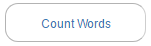Word Counter
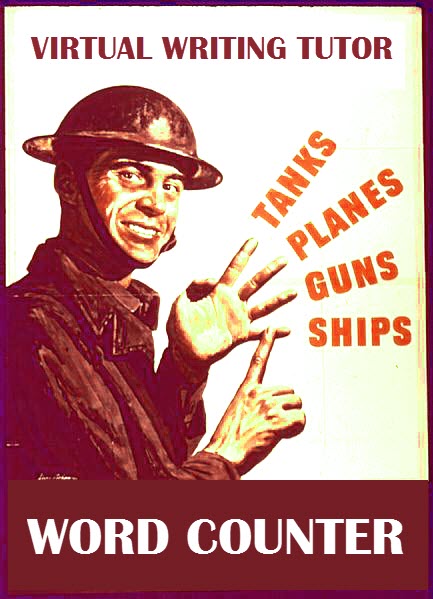
How to Use the Word Counter on the Virtual Writing Tutor
When you want to know how many words are in a particular text, paste the text into the text area and click the "Count Words" button. The system will count your words and sentences, and calculate your average sentence length. The text you enter can be any length. There is no limit.
Contractions of two words with apostrophes are counted as one word. For example, words like isn't, it's, and don't are counted as one word each. Numbers without spaces between them are counted as one word. For example, 1, 10, 100, 1000 are counted as four words. Just so you know, the word counter does not count numbers alone without words. If you try to count numbers only, the VWT will tell you , "You need to enter some text to make this work."
Average sentence length is calculated by counting the number of words and dividing it by the number of sentences. The minimum number of sentences it will count is 2. If you enter "This is one sentence. This is another sentence." the system will report a sentence count of 2 and an average sentence length of 4. If you enter "This is one sentence. This is one more sentence." the system will report a sentence count of 2 and round up the average sentence length from 4.5 to 5.
Click the "Count Words" button below to return to the main page to count words now.
Contractions of two words with apostrophes are counted as one word. For example, words like isn't, it's, and don't are counted as one word each. Numbers without spaces between them are counted as one word. For example, 1, 10, 100, 1000 are counted as four words. Just so you know, the word counter does not count numbers alone without words. If you try to count numbers only, the VWT will tell you , "You need to enter some text to make this work."
Average sentence length is calculated by counting the number of words and dividing it by the number of sentences. The minimum number of sentences it will count is 2. If you enter "This is one sentence. This is another sentence." the system will report a sentence count of 2 and an average sentence length of 4. If you enter "This is one sentence. This is one more sentence." the system will report a sentence count of 2 and round up the average sentence length from 4.5 to 5.
Click the "Count Words" button below to return to the main page to count words now.